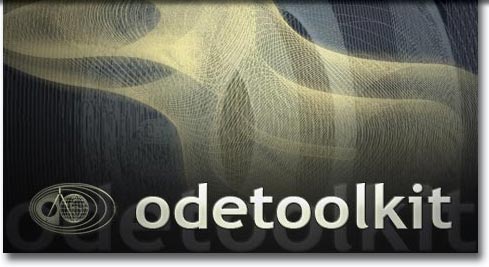| ODE Example | Webstart | Download .ode |
| Finite Maximal Solution | FiniteMaximalSolution.jnlp | FiniteMaximalSolution.ode |
| Harvested Predator Prey | HarvestedPredatorPrey.jnlp | HarvestedPredatorPrey.ode |
| Heart | Heart.jnlp | Heart.ode |
| Logistic | Logistic.jnlp | Logistic.ode |
| Lorenz Attractor | LorenzAttractor.jnlp | LorenzAttractor.ode |
| Lotka-Volterra Competition | Lotka-VolterraCompetition.jnlp | Lotka-VolterraCompetition.ode |
| Painleve Transcendent | PainleveTranscendent.jnlp | PainleveTranscendent.ode |
| Pendulum | Pendulum.jnlp | Pendulum.ode |
| Predator/Prey with Satiation | PredatorPreywithSatiation.jnlp | PredatorPreywithSatiation.ode |
| Square Wave | SquareWave.jnlp | SquareWave.ode |
| Vander-Pol Oscillator | VanderPolOscillator.jnlp | VanderPolOscillator.ode |
Download All ODE Files
If the webstart is not working, please try downloading ODEToolkit from the download page and opening the .ode files.